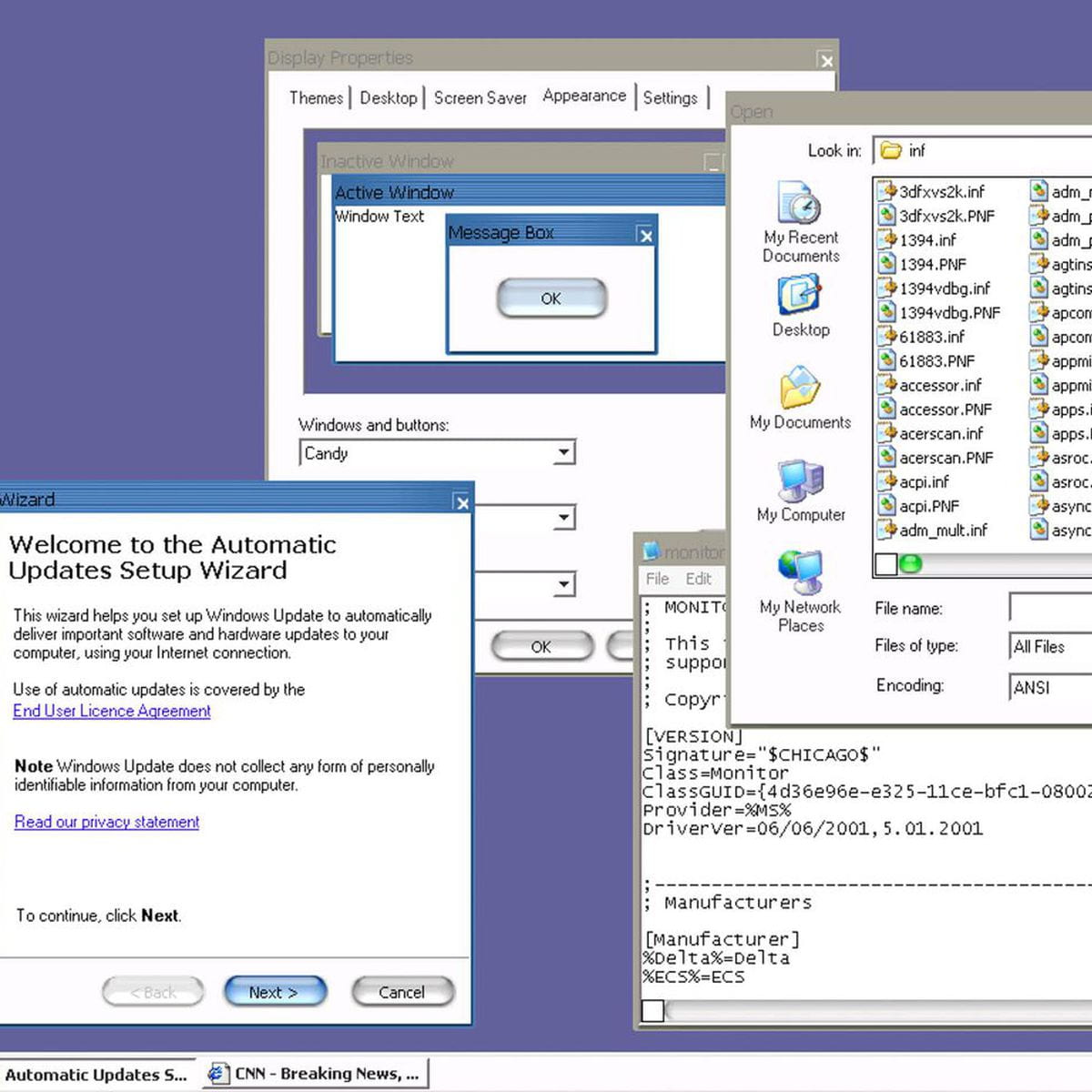File Formats
JPEG is considered the default file format, as it uploads images quicker and without usage of much storage. Although it is more convenient, the quality of the image may be reduced, making it more difficult to manipulate the image after upload.
In the field of photography, TIFF is considered the most desirable, as it allows images to be uploaded with the greatest quality. This file format also allows images to be printed in larger proportions, but the process results in a loss of more storage.
RAW also allows photographers to upload the highest quality of an image, also making it possible to influence the settings during post-editing. These options, however, take extra time to prepare and lose more storage space.
DNG files are uploads of RAW files, as they ensure images are kept safe for years to come. These files, however, take more time to upload and prepare, considering RAW files take longer to process alone.
PNGs are most ideal on the Internet, as they provide quick and easy access. The quality of the image is very detailed, considering the process of upload, and the transparent background offers opportunities for logo designs. This file format, however, is not recommended for printing, as its quality greatly decreases.
GIFs are most popularly found and created on the Internet, as they allow uploads to be animated. The number of colors available for GIFs, however, is limited to a maximum of 256 shades, which is why they are not ideal for professional photographs.
Originally founded for Microsoft products, BMP files allow the best quality for Mac products, too. This, in return, causes a great loss of storage space, as the general files are bigger.
PSDs are the best option when choosing to manipulate individual layers of an image after upload. This form of file format, however, can also lead to a loss of storage and data, as individual layers take up more space.